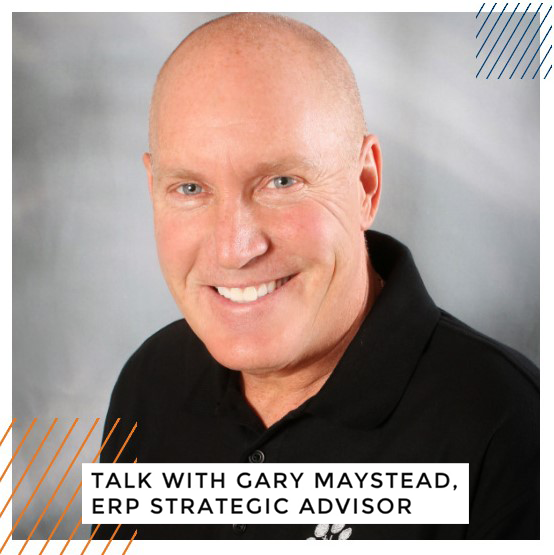Not much affects a company’s ability to serve its customers, compete effectively, and maintain long-term business growth like enterprise resource planning (ERP) system selection and implementation.
This makes it, therefore, a high-risk proposition.
When it comes to selecting or replacing an ERP system, you have to get it right or your company will pay the price – for years to come. It’s been said that replacing an ERP system is like performing open heart surgery on a patient while the patient is not only awake, but also on the job. We’re here to tell you that it’s not that dire. Successful implementations are not only feasible but actually quite common. You just need to know how to evaluate, plan, and execute an organized ERP project to mitigate those risks and more quickly reap the rewards.
Whether it’s a small job shop or a multi-national corporation, companies implementing ERP are all faced with common challenges and opportunities.
We will provide you with solid steps to success and expert tips on navigating the selection and implementation process.
Step 1: Preliminaries
Step 2: Get everyone on the same page
Step 3: Choose a solution provider and
implementation partner
Step 4: Implement
Step 5: We went “live”…now what?
Step 1: Preliminaries
Why do you need a new ERP system?
Implementing a new ERP system can be an expensive and disruptive project; your company’s executives and board will want to know that there is sufficient reason to make the investment. Most companies also require a cost justification or return on investment (ROI) analysis prior to approving such a project.
This is your opportunity to document the expected costs and
expected benefits from your new ERP system. At this early stage, you’ll want to do just a quick rough-cut estimate to be sure that the project is
worthwhile. More detail can – and should – be added later on as you get more information from your team and partners (ERP supplier, implementation partners).
Detailed ROI aside (more about this in steps 2 and 3), the overall motivation for even considering a new ERP system usually comes down to one or more of the following:
• Your current system is not supporting your business’ needs either now or in the near future (it doesn’t do what you need it to do).
• Your current system is cumbersome; users complain that it takes longer to do their jobs with the system than it would without. Another indication is a proliferation of spreadsheets and manual work-arounds.
• You are unable to respond to customer requests because of system limitations.
• Competitors outperform your company because they have better, faster, or more flexible systems.
• Your aging system is unreliable, unsecure, or costs too much to maintain.
Assemble your team.
ERP is by nature a broad-based user tool. Your project team should have adequate representation from all areas of the business – engineering, materials, production, finance, customer service, etc. in addition to IT. Users must be involved right from the start and should lead the effort in selecting the system and planning/carrying out the implementation. That
is the only way to build the sense of ownership that is essential for widespread acceptance and project success.
The project will also need an executive sponsor to provide vision, motivation, and conflict resolution (when the team doesn’t have the authority to break a stalemate or resource contention issue). Project team participation is seldom a full-time job (except perhaps for the project leader/team leader). Specific tasks will be completed by sub-teams in the individual departments under the watchful eye of task team leaders who report to the project team.
Outline the project strategy
In step 1, you will only need to outline the general shape and form of your ERP selection and implementation project. This will give the new and prospective project team members a bit of insight into what they will be doing, over what period of time. Detail will be added as the project progresses and you have more input from partners and other companies that have implemented the system you ultimately select.
Project planning necessarily starts with a statement of the purpose of the project, the goals and objectives – another way to state the benefits, not necessarily in terms of monetary return but rather in how it will affect the organization and the users, their efficiency and effectiveness. This would include things like streamlining workflow, better visibility into operations, compliance, collaboration with customers and suppliers, mobile access, etc.
This is also a good time to take a look at your current systems and data. Proper project planning and management dictates that you should document the “as-is” system, and then define the desired end result.
Your project team can then formulate the path to move from the current state to the future state – the heart of the project plan.
Take a good look at the current state of business
One thing that is often neglected is to take baseline measurements, including things like:
• Inventory levels by type (raw materials, work-in-process, finished goods by type)
• Inventory accuracy
• On-time production completion
• Production lead time
• Customer service level
• And more
This information will be valuable in measuring the improvement that the new system delivers. You should also take a good, hard look at your current database, identify errors and deficiencies, and plan how much data clean-up is required and what it takes to get it done. You can get started right away on database clean-up. Be sure to include this task in your plan and resource requirements.
Step 2: Get everyone on the same page
It is important for the entire team (and all the future users, as well) to understand just what ERP does and how it facilitates communication and collaboration throughout the organization. Be sure to schedule some general ERP training very early in the project – not specific to any particular software, but general principles and neutral definitions. APICS*, the premiere professional association for operations and supply chain management, is a good source for this. Also, there are many good introductory online videos available on YouTube. Video case studies are
an excellent source of information about what can be accomplished with ERP and the resulting benefits from having a modern ERP system.
Requirements and project planning
Once the entire team is at the same level of understanding and speaking the same language, they can outline the specific objectives for the project in the form of a requirements definition. Using the “current state” and “future state” roadmaps from Step 1, identify the specific system functions needed in the new system. This will be a guide or shopping list that you can use as you look at software products.
As you identify needed functions and capabilities, honestly prioritize into these categories:

What is an absolute requirement

Which capabilities are highly desirable
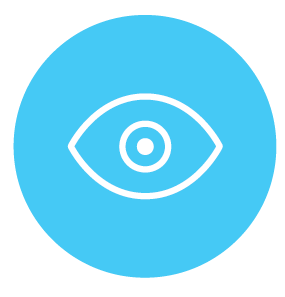
Those not needed now, but important in the foreseeable future

Merely cool or nice to have but not essential
If you can, note how much effort it will take to be successful with any non-essential functionality so you can make an informed decision about including it in your project. For example, advanced planning takes considerable discipline and careful attention to supporting data (bills and routings, up-to-date activity reporting). Be sure not to let “nice-to-have” functions distract you from the main goals of getting a new ERP up and running. You can always plan a follow-on project for those advanced functions.
As you gain a better understanding of what has to be done, you can continue to add details and refinements to your project plan and schedule.
It’s also not too early to start adding detail to your ROI justification. You won’t be able to finalize the ROI until you have detailed proposals from the selected ERP system provider and the implementation partners, but you can certainly start developing the benefit side based on your future state vision. Don’t forget to use cost-of-ownership figures for a defined period (5 to 7 years is typical) including maintenance and upgrades and/or cloud Software-as-a-Service (SaaS) costs.
Step 3: Choose a solution provider and implementation partner
There are many ERP software systems to choose from, ranging from:
• The well-known “Tier 1” big systems (SAP & Oracle are the largest)
• The so-called mid-range or “Tier 2” systems designed for medium sized companies
• Smaller “Tier 3” systems that are less expensive but more limited in functionality and ability to support a large number of users
ERP has been around for decades, so expect that nearly all ERP products have essentially the same core functionality, more or less. So, with that being the case, how does one choose the best system for a company’s specific needs?
The key is to balance these three qualities:

Functionality
Match the specific functionality that you need today (per your requirements definition) with the ability to adapt the system to change when your needs change.

Ease of use
Evaluate the design of the user interface in how familiar and intuitive it is – it must be simple to learn and easy to use.

Support
Finally, the system developer and/or implementation partner must be reliable, trustworthy, and compatible with your needs and company culture.
Create a short list
Given that most ERPs do most basic business processes equally well, the important functionality differentiators are at the fringes – those functions and needs that pertain to your industry and your specific business. Most ERP systems today are designed or configured to meet the needs of specific vertical industry sectors – chemicals, food & beverage, automotive, electronics, industrial equipment, retail, professional services, etc. – so that’s the place to start.
Separate out and review the systems that have a solution for your industry. There are a number of software selection services and websites available that can help you whittle your list of candidate systems down from hundreds to a manageable handful. Your goal at this stage is to identify your “short list” of no more than 3 to 5 candidate systems that fit your needs. You should be able to do that in your review of the systems targeted at your industry.
Process of Selecting an ERP System
Request proposals from the suppliers on your short list. Share your requirements definition and any other information they might need to prepare a proper proposal for you. Make sure that they include all implementation costs including data migration, user training, consultation help, and on-going costs so you can develop a true TOTAL cost of ownership for the time period you designated in your ROI analysis. Not just the initial costs.
They will likely include consulting and services from either the product developer, if they use a direct-sales model, or from their local partner, representative or dealer firm. You are not obligated to use the recommended services but the supplier and its partners are better positioned to have the experience and familiarity with the workings of their software than an outside firm would be able to provide. Nevertheless, you may include your own implementation assistance resources as a substitute for or in addition to the resources included in the vendor’s proposal.
Site visits
Be willing to allow short-list vendors to visit your facility, walk through the plant, stores or offices, and ask questions. They may be able to identify additional needs or significant benefits that are not already on your requirements definition. Some organizations, to be fair to all vendors, schedule a bidder’s conference where all short list vendors would hear the same information and see the same tour at the same time.
Demonstrations
You will definitely want to schedule demonstrations with your short list vendors. A best practice is for you to control the demo. Prepare a list (script) of what you want to be included – the most important functions – and include all departments in the demo so the user communities can get an introduction to the look-and-feel, process flow, and usability of each system. Before the demo is over, be sure you have seen everything that is on your must have list.
Every demonstrator has different styles and an order in which they present, so expect that you will see new and different things for every demo. But do not get wowed by features and functions that your company does not need and you will NEVER have the time to implement.
Also be cautious of a demonstrator who often refers to their competitor’s shortcomings. The software business changes so rapidly that it is hard enough to keep up with one’s own product and impossible to know the competitors. Remember the demo is not a competition of what product is better than the other, it is a test to see if the product meets your needs.
Check references
You’ll also want to talk to (and perhaps visit) existing users of the software in question; companies with the same issues you have. They may be of similar size and in the same industry as you. Ask them about the software functionality and usability, the supplier’s support and responsiveness, and what they would do differently if they were just starting with this system. Ask about their successes and challenges during implementation and how well their chosen partners supported their needs during the implementation.
Make your choice, negotiate the final contract, and schedule the implementation
Remember that a purchase decision is always a matter of price, value, and probability of success. If the proposal is within your budget and delivers everything you want and need, you are very fortunate. If the best solution is too expensive, you’ll have some tough decisions to make.
Don’t be tempted to sacrifice needed functionality or ease of use to save money. And don’t skimp on implementation support and especially user training. Saving a little here will cost many multiples of the savings in lost benefits.
A few final words on the cost of an ERP system
Stay focused on total cost of ownership over a designated span of time. You can expect services and other costs to be as much as the cost of the software. Cloud/SaaS deployment has little up-front (capital expense) cost but higher on-going cost, so it is especially important to look at total cost for a reasonable period of time (typically 5 to 7 years) for a fair comparison between on-premise and cloud deployment. There are additional benefits to cloud deployment, compared to on-premise, that should be included in your ROI analysis.
Step 4: Implement your ERP system
An ERP implementation project doesn’t have to be traumatic or overwhelming, but it can be a lot of work. It is very important to bring the project in on time and within budget, so there’s definitely a lot at stake. Standard project management tools and techniques can be applied. There’s no reason why a well-organized and managed implementation team, with adequate budget and a reasonable time frame, backed by strong senior management commitment, and a clear goal and direction, can’t be successful.
Here are some basics that most successful implementations have in common:
• Do take the time to lay out a complete and thorough plan.
• Use standard tracking tools like Microsoft Project to manage the effort.
• Have regular (weekly) project team meetings to monitor progress and address any issues.
• Keep the project and its progress highly visible to the entire enterprise.
• Get future users involved early to establish a sense of ownership in the new system.
• Don’t skimp on training – it’s the best investment you can make in future system success and benefit.
• Pay attention to change management – to build on the feeling of ownership company-wide and eliminate resistance to the new system.
Third party resources
Use third party resources appropriately where they can save time, improve results, and help your project succeed. Paying an expert can help you avoid common mistakes, take advantage of “tips and techniques” that others have discovered over the years, get your system into productive use faster, returning benefits sooner.
Step 5: We went “live”…now what?
In today’s world of technology, new products, new techniques, and new business processes are emerging at a breakneck pace. The best ERP system for your business today will not meet all of your requirements next year – or perhaps even a few months from now. Whatever system you implement must be flexible, adaptable, and above all must be well supported both internally and externally. That means that you will want to work with a vendor with a good history of maintaining their system and keeping up with technology changes and trends in the industry. You’ll also want to verify the financial strength of the supplier to give you some assurance that they will be around to support your system into the foreseeable future.
There are also many things your company can do in order not to stagnate and to take full advantage of your ERP investment:
Stay up-to-date
Internally, be sure your system remains up-to-date with new applications, new capabilities, and new “releases” that the developer will issue on a regular basis (or will be continually released in some cases) to make sure that your system continues to grow and adapt to changing needs.
Consider advanced functionality
You will likely also want to expand your system to do more and generate even more efficiency and benefits by adding additional advanced applications that were not part of the initial implementation (because of time or budget limitations or simply because the organization was not ready for them). These additional advance applications can come from the original software provider, however most also have an extended ISV (independent software vendor) channel to provide specific functionality. With the new cloud technology, integrating applications through techniques such as web services is a very easy and low maintenance process.
Keep your employees educated
And don’t forget that your people will change as well. Your best, most productive employees/users will be promoted into new responsibilities. Some will inevitably leave to take advantage of other opportunities. New employees will enter the user community and others will be promoted into new responsibilities covered by system functionality. There is a continuing need for user training and education – think of it as CPA’s CEU requirements – to enhance skills and understanding, prepare users to exploit and benefit from new functionality or new responsibilities, and continue to expand the utility and benefits from your new ERP system.
The AME Group is an Acumatica Gold Partner
About the authors
Dave Turbide, CFPIM, CIRM, CSCP, CMfgE, CDDP is the author of six books, hundreds of articles, and numerous white papers and reports, Dave is an independent consultant, analyst and freelance writer serving both the developers and the users of systems for manufacturers. For more than 35 years, Dave has helped manufacturers get better results from their systems. He writes the Enterprise Insights column for APICS magazine and is an APICS Master Instructor and a frequent speaker at regional and international conferences and user groups. www.daveturbide.com
Ray Rebello, PE, APICS CIRM has been developing, implementing or selling ERP system for three decades. He has worked with more than 20 systems including Microsoft Dynamics, JD Edwards and IBM MAPICS. In that time, Ray has managed many multiple and complex ERP implementation projects – some more successful than others. Ray has a MS in engineering and has been an adjunct professor of Operations Research at Georgia Tech and ERP at the University of Denver. On Ray’s LinkedIn profile (www.linkedin.com/in/rayrebello), you can contact him or learn more about his background.
This article was provided by Acumatica, our Cloud ERP Partner.